First Steps Building Your Website and Blog
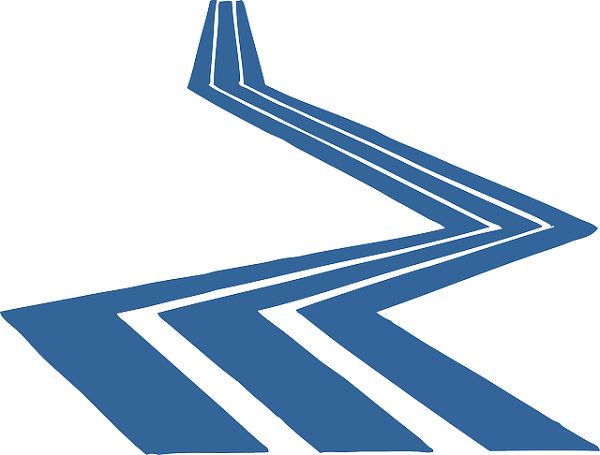
Top level summary:
- keep it simple at first
- focus on producing content and publishing
- start with a free WordPress.com site
- then buy your own domain and get it hosted
- don’t buy a theme at first
- create, create, create content
- then worry about next steps such as getting traffic
Creating a website and blog is a lot of fun. I think anyone on the planet under 70 should do this. It demystifies the internet quite a bit. Make no mistake, however, it takes a lot of work.
If you are ready to make your mark on the internet, I suggest you start with a free WordPress.com account. The great thing about WorPress.com is that the editing interface that you use online is quite similar to the WordPress.org software you will use if you decide to go out and buy a domain name and create your own website. This means you are learning website management skills from the outset with WordPress.com.
I encourage you to start this as a hobby – as soon as possible. Start as a hobby because you won’t take it all so seriously if you aren’t thinking of making money. You will be more playful and relaxed. Just write about what you find interesting. As soon as possible because there is a learning curve to working in technology and you only learn it by doing it. Every moment you spend thinking about starting a blog or online business is a moment you didn’t spend actually doing the work and learning the skills. The great thing is that even if you learn these skills while pursuing this as a hobby, the skills you develop are immediately applicable to more serious work. Once master the basics, you will produce content a thousand times faster than when you started.
I suggest you focus as follows to get started
- Go to WordPress.com and set up a totally free blog that you don’t own. Start playing in there and producing a homepage and initial blogposts. (If you eventually buy your own domain, it’s quite easy to export your posts and pages from WordPress.com and upload them onto your own website.)
- If you don’t fizzle out after a couple of days or weeks playing on WordPress.com for free, think through buying your own domain name. (My advice: get a .com address whenever possible. If your name is not available for .com, you could consider .org as well. If you hope to create a business, stay away from .net and the rest if you can. The .com is the way to go if at all possible.) Don’t rush buying the name. You might as well get it right the first time. Discuss your potential domain name with friends and family and gauge their reactions. They will point out things you didn’t think of. Make sure theer isn’t some inappropriate word embedded in there. For example, I almost bought a domain once that had the words skills in it, but realized that the word kills was also sitting there and might jump out at people when they look at it.)
- Once you get your site up and running. Focus on creating content. Start by just throwing stuff up there. You don’t need to tell anyone about it yet if you are worried about looking like an amateur. When you are writing posts, work on getting in the habit of actually producing content and getting it published quickly. By this I mean don’t create 50 half-written posts that never get put online. If you feel you need to do research, you could write a stripped-down version of the post, get it online, and then circle back and flesh out later. (Note: if/when you get a popular blog going, you would probably not want to pursue this practice.) The point is that early on the focus should be on getting in the habit of publishing. As they say in the startup world, “ship the product.”
- You will find that as you start publishing you have to think hard about what your blog is about. What is your niche. What content belongs on this site and what doesn’t? Keep in mind that, in general, you are better off keeping your site focused on a specific niche. Your readers don’t want musings on everything but the kitchen sync. They have a specific interest and they should come to your site to scratch that particular itch. My solution to the fact that content was pouring out of me was to create multiple niche websites (including this one!) rather than trying to force different types of content into one site.
- At the very beginning, don’t worry about Google keyword research and search optimization. This is very important, actually, but you can’t master everything at once. It’s pointless to worry about optimization a website with no content. Get your content created. If you want to go back later and change titles to optimize for google (probably a good idea), do that later, once you have a lot of content created.
- Also, at the very beginning, don’t worry too much about what categories you think your posts should be categorized under. Just get 10 posts written and published. Then go back and think about how they should be categorized. It takes time and thought to develop the right categories. So focus on categories in phase two.
A few additional thoughts
If you can afford it, it is worth purchasing a domain name. It costs anywhere from $3 to $12 depending on the domain you purchase—and then about $12 per year to renew the registration. I use namecheap.com to purchase the domain name. I think it is a slightly better deal (as in a couple of bucks) to purchase from namecheap.com rather than purchasing the domain from a web hosting company. You will see: it’s quite satisfying to have your own web address!
I suggest SiteGround (affiliate link) as the firm to “host” your website.
(Check check out my review of SiteGround to see why I enthusiastically recommend them–especially for newbies.)
Even once you buy your domain name and get your own website up and running, you don’t need to immediately buy a theme. In fact, you probably shouldn’t. You won’t even know what you need in terms of themes until you’ve explored writing and creating a site. There are lots of free themes. One good place to start is to pick one of the “twenty something” themes that the WordPress.org open source folks have created. These themes are called “twenty thirteen,” or “twenty fourteen,” etc.—named for the year they were realized. You can be confident these default WordPress.org themes will be maintained and updated so that they work well with the WordPress open source software despite being free.
I could tell you not to obsess about finding the right theme for your website, but I think this is inevitable. We all go down that rabbit hole. Just be aware that in the early stages you should be focusing on developing content and getting familiar with WordPress (and a bit of HTML and CSS)—not finding the perfect theme.
If you decide to use a visual editor, see this post (paragraphs 4-7) about writing as much as possible in the native WordPress editor. It could save you a lot of work down the road.
Spread the Word
Don’t worry immediately about getting traffic to your site. After all, if you have one or two posts up, who’s going to come back even if you did manage to drive some traffic. So write, create, do your thing. Get a decent amount of content. Then you can focus on getting traffic.
Once you are ready to “open your kimono,” the simplest thing is to just tell your friends, family, Facebook contacts, twitter followers, anyone else, that you are up and running. Don’t hesitate to ask them to spread the word online.
In a later post, we will talk about next steps to driving traffic. Hint, it won’t be paid search advertising. That’s down the road farther.
So let’s recap:
- Set up a free blog on WordPress.com. Play around. Write some posts. See if you fizzle out or not. If you are consistently creating content and enjoying the process, then proceed.
- Buy a domain and get it hosted.
- Pick a free theme. Keep creating content. Focus on actually getting posts written and published—rather than writing the perfect post.
- If you are still energized and creating content, you can then think about buying a premium theme and purchasing plugins that make life easier.
- Once you have a basic minimum of content created, you can begin spreading the word about your website.
